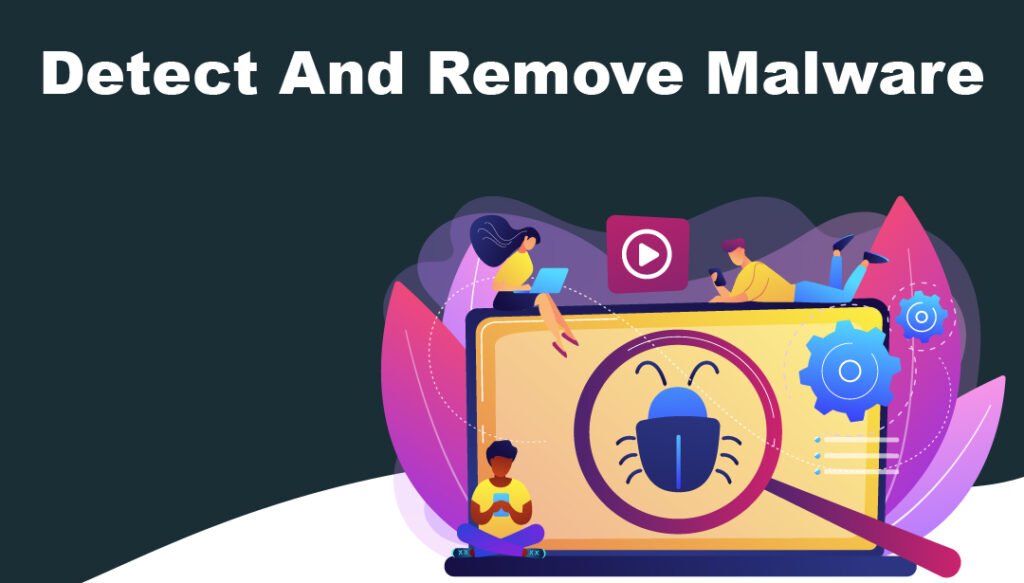
To detect and remove malware from your WordPress site, use security plugins and perform regular scans. Remove any suspicious files immediately.
Malware can wreak havoc on your WordPress site, compromising security and damaging your reputation. Identifying and eliminating malware is crucial to maintaining a safe and reliable website. Start by installing a reputable security plugin like Wordfence or Sucuri. These tools can scan your site for malicious code and suspicious activity.
Regularly update your WordPress core, themes, and plugins to patch vulnerabilities. Backup your site frequently to restore it quickly if needed. Always monitor user activities and set strong passwords to prevent unauthorized access. Keeping your WordPress site secure requires vigilance and prompt action against any detected threats.
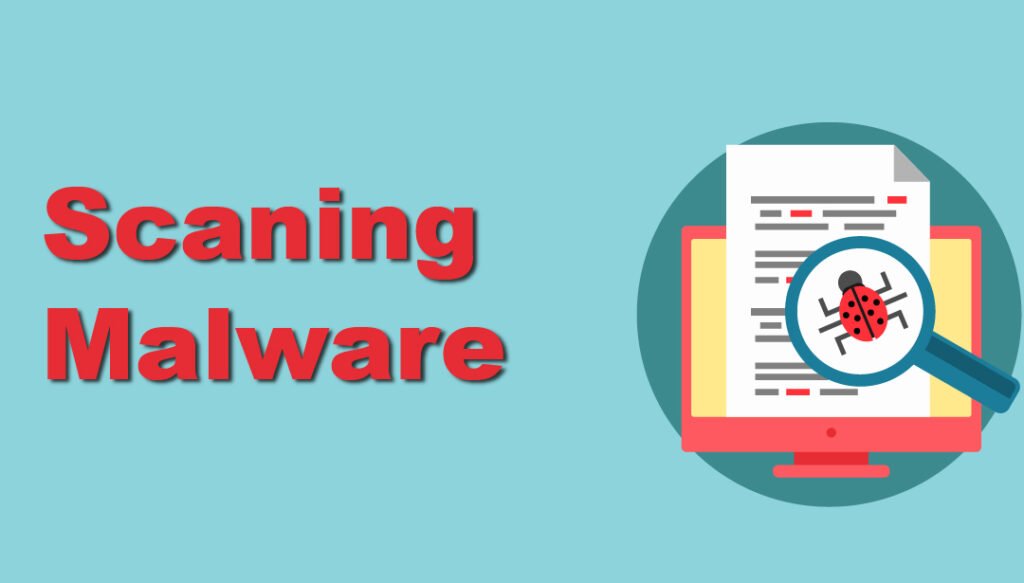
Signs Of Malware Infection
Unexpected slowdowns, unwanted pop-ups, and unfamiliar plugins often indicate a malware infection on your WordPress site. Detecting these issues early can prevent extensive damage.
Unusual Site Behavior
Your site loads very slowly. Pages take forever to appear. Visitors report strange pop-ups. These are signs of malware. Your site might redirect users to unknown websites.
Traffic Spikes
Sudden traffic spikes can be troubling. Unexpected visitors may flood your site. This can be a sign of a malware infection. Check your site’s analytics for unusual trends.
Security Warnings
Browsers may show security warnings to visitors. Your hosting provider might alert you. These warnings indicate a compromised site. Immediate action is necessary to fix the issue.
Initial Precautions
Always create a backup of your site. Use a reliable backup plugin. Store the backup in a safe place. This ensures you can restore your site if needed.
Disable all plugins to prevent further issues. This helps in identifying the malware source. Re-enable them one by one after cleaning.
Activate maintenance mode to inform visitors. This keeps your site safe during the cleanup. Use a plugin for easy setup.
Scanning For Malware
Security plugins help in detecting malware. They scan your site for suspicious files. Plugins like Wordfence and Sucuri are popular. They offer real-time protection. Install the plugin and run a full scan. It will show a list of infected files. Follow the plugin’s instructions to remove them.
Online scanners are easy to use. They do not need installation. Tools like VirusTotal and Sucuri SiteCheck are good choices. Enter your site URL and start the scan. The tool will check for malicious code. It will give you a report. Use this report to identify threats. Some tools offer steps to fix the issues.
Manual inspection is thorough. Open your site’s file manager. Look for files with unusual names. Check for recent changes in files. Malicious code often hides in theme files or plugins. Compare your files with the original versions. Replace infected files with clean ones.
Removing Malware
Scan your WordPress files for malware. Use a malware scanner plugin. Identify the infected files. Delete these files immediately. Ensure you have a backup before deleting. Never ignore suspicious files.
Always keep a recent backup of your site. If malware is found, restore your site from this backup. Make sure the backup is clean and malware-free. Regular backups can save your site from damage.
Malware can also infect your WordPress database. Use a plugin to scan the database. Remove any suspicious entries. Check for unusual changes. Keep your database secure and clean.
Preventing Future Infections
Ensure the security of your WordPress site by regularly scanning for malware. Follow a comprehensive guide to detect and remove infections effectively. Protect your website and prevent future breaches with proven methods.
Update Regularly
Keep your WordPress site updated. Updates fix security holes. Always update plugins and themes too. Regular updates protect your site from threats.
Use Strong Passwords
Use strong passwords for all accounts. A strong password has letters, numbers, and symbols. Avoid common words or phrases. Change passwords regularly to keep accounts safe.
Install Security Plugins
Install security plugins to protect your site. Some good plugins are Wordfence and Sucuri. These plugins scan for malware and block threats. Regular scans help keep your site secure.
Frequently Asked Questions
How To Detect And Remove Malware From A WordPress Site?
Install a security plugin like Wordfence. Scan your site for malware. Delete infected files and update all plugins. Regularly back up your website.
How Do I Manually Remove Malware From My Website?
To manually remove malware from your website, back up files, scan for malware, delete infected files, update software, and secure passwords.
What Are The Steps Should You Take If You Suspect A WordPress Site Has Been Hacked?
Change your passwords immediately. Scan your site for malware. Restore from a clean backup. Update all plugins and themes. Contact your hosting provider for support.
Conclusion
Securing your WordPress site from malware is crucial. Regular scans and timely updates can save you from threats. Use reliable security plugins and follow best practices. By doing so, you protect your site and visitors. Stay proactive, and your site will remain safe and secure.



